
“DO WHAT HAS TO BE DONE”
DISTRIBUTION:
This document is authorized for the
widest release without restriction.
“DO WHAT HAS TO BE DONE”
Report a crime to U.S. Army
Criminal Investigation Command
Major Cybercrime Unit
27130 Telegraph Road
Quantico, Virginia 22134
Email
MCU Web Page
CPF 0013-2020-CID361-9H 05 August 2020
Phishing Scams and Email Spoofing
The Internet Crime Complaint Center identified phishing and spoofing
in the top five methods cybercriminals used during 2019 to cause more
than $350 million in victim losses. With a little knowledge, the losses
could likely have been reduced.
What is a phishing email?
A phishing email is an email designed to convince the recipient to
divulge personal information, banking or credit card information, or
passwords.
What is email spoofing?
Email spoofing is the forgery of the “From” address to make the email
appear as if it was sent from a different, or more reputable, sender.
Email spoofing is display-name deception and a tactic often used by
cybercriminals to lure unsuspecting victims to the legitimacy of
phishing scam emails.
How are phishing and email spoofing used together?
Combining the two, cybercriminals use deception to convince, scam,
recipients into believing an email was sent from a legitimate and
reputable organization or company and that a specific action is
required. The sender’s email address looks authentic, the subject line
appears valid, and the email body contains a simple and somewhat
convincing message usually accompanied by a website link. However,
not everything is as it appears. See if you can recognize some
indicators in the following email phishing scam.
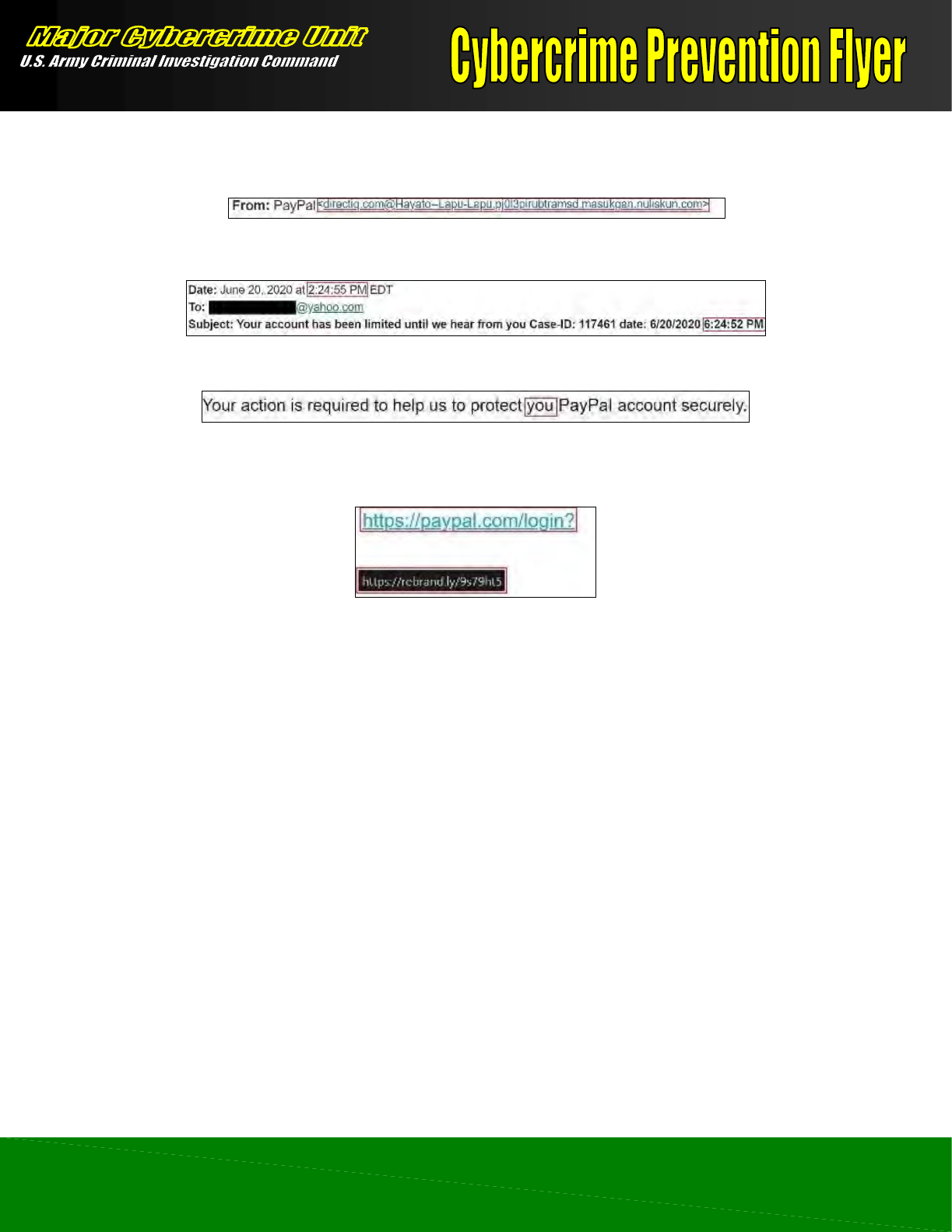
The email appears to come from PayPal. After closer examination, the actual sender of the email is identified as
directiq.com[@]Hayato--Lapu-Lapu.pj0l3pirubtramsd.masukgan.nuliskun.com.
The email was sent at 2:24:55 PM on June 20, 2020, but the subject of the email has a time of four hours in the
future.
The last sentence in the email contains a grammatical error.
Hovering over the hypertext, you would see the link is actually directed to the URL https[:]//rebrand.ly9s79hts,
registered to an entity residing in Italy.
The scammer who created this email used PayPal’s reputation to convince the recipient of the email’s legitimacy.
PayPal is not the only company scammers will use, but one of many.
Furthermore, the recipient has a Yahoo email address. Yahoo is not the only email service provider receiving
spoofed emails. Scam emails, with spoofed email addresses, are also sent through other email service
providers, including the government and military.
Detect, Protect, and Report
Email service providers, as hard as they may try, cannot detect all phishing and spoofed emails and cannot
protect you should you click on links in phishing emails. You, the email recipient, are the last and most pivotal
line of defense from becoming a cybercrime victim. Here are some steps you can take to detect, protect, and
report phishing and spoofed emails.
Detect
Keep an eye out for incorrect spelling and poor grammar in emails.
Pay close attention to the sender email address; click on the display name if the email address is not visible.
Be extra cautious if an email asks for personally identifiable information, financial account information, or
passwords.
Be suspicious of emails asking you to click a link to change a password, especially if you did not make the
password change request.

The Army’s Digital Detectives
Disclaimer: The appearance of hyperlinks in this Cybercrime Prevention Flyer (CPF), along with the
views and opinions of authors, products or services contained therein do not constitute endorsement
by CID. These sites are used solely for authorized activities and information that support the
organization's mission. CID does not exercise any editorial control over the information you may find
at these link locations.
To receive future MCU Cybercrime Prevenon Flyers, send an email to:
with “SUBSCRIBE: CPF” in the subject line.
Disclaimer: The appearance of hyperlinks in this Cybercrime Prevention Flyer (CPF), along with the
views and opinions of authors, products or services contained therein do not constitute endorsement
by CID. These sites are used solely for authorized activities and information that support the
organization's mission. CID does not exercise any editorial control over the information you may find
at these link locations.
Protect
If the email seems suspicious, but you recognize the display name, contact the sender offline, via call or
text, to verify they sent the email. Do not use any phone numbers provided in the email.
Never click an unfamiliar link or download an attachment if you suspect the email is spoofed.
Type in URLs or use a search engine to locate websites, if you have to log into an account.
Turn on spam filtering to stop the majority of phishing and spoofed emails. Keep in mind, legitimate emails
are sometimes flagged as spam emails.
Scan your computer for malware regularly.
Check account settings. If any accounts offer multifactor authentication, enable it for an additional layer of
security.
Report
Report phishing and spoofed emails to your email service provider for personal email accounts. For official
government and military email accounts, report them to your system administrator or security
representative.
If you become a fraud, identity theft, or deceptive business practice victim, file a report with the Federal
Trade Commission and the Internet Crime Complaint Center.
Think you can spot email phishing?
Test your skills with this Phishing Quiz.
References
How to Recognize and Avoid Phishing Scams - FTC
How to Recognize and Avoid a Phishing Scam - UIOWA
Phishing email examples to help you identify phishing scams - Norton
Email Spoofing 101: How to Avoid Becoming a Victim - Security Boulevard
